Hand off a conversation to an AI Agent
Last Update: Mar 2025 • Est. Read Time: 2 MINYou can transfer conversations to an AI Agent team in two ways: manually by assigning the AI Agent team or via an automated workflow. These options let you decide how and when AI Agents get involved in customer interactions.
| Who can access this feature? | |
| User types | Admins for organizations that have the AI Agents for Customers add-on can access these features. |
In this article
- Manually assign a conversation to an AI Agent team
- Use Customer Assist to hand off a conversation to an AI Agent team
- Use a workflow to hand off a conversation to an AI Agent team
Manually assign a conversation to an AI Agent team
You can turn on a setting allowing agents to manually assign a conversation to an AI Agent team.
Note: The team will only be visible on conversations that meet the deployment conditions for the AI Agent team. For example, if your team is set only to respond to email conversations, you will only see the AI Agent team available in the Assign menu during an email conversation.
- Go to Settings
 > KIQ > AI Agent Studio.
> KIQ > AI Agent Studio. - Create a new AI Agent team or Edit
 an existing one.
an existing one. - Select the Settings tab and turn on Enable human-to-AI Agent Team handoff.
- Select Submit.
Your AI Agent team will now be an option in a conversation's Assign to a User drop-down menu.

Once you pick the team, you can leave a note for the AI Agent to give it more context as to why it's being assigned the conversation. For example, if the inquiry was about a return, you can leave a note telling the AI Agent that they can tell the customer their refund was approved.

The note will also appear in the conversation.

If the human to AI Agent handoff setting is turned on, you can also @ mention an AI Agent team in any note within a conversation. When the conversation is handed over, the AI Agent will reference all notes where it was mentioned to gather relevant information and respond to the customer.

Use Customer Assist to hand off a conversation to an AI Agent team
You can use the Transfer to AI Agent team interaction to transfer a conversation to an AI Agent team.
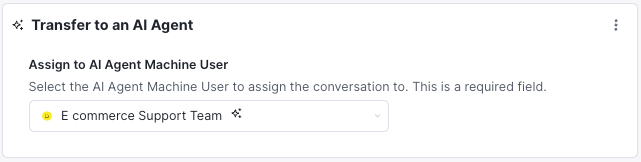
To learn more about this interaction, see Use Customer Assist to hand off a conversation to an AI Agent team.
Use a workflow to hand off a conversation to an AI Agent team
You can use the AI Agent Handoff action to transfer a conversation to an AI Agent team.

For a tutorial on how you could use this action, see Tutorial: Use a workflow to hand off a conversation to an AI Agent team.